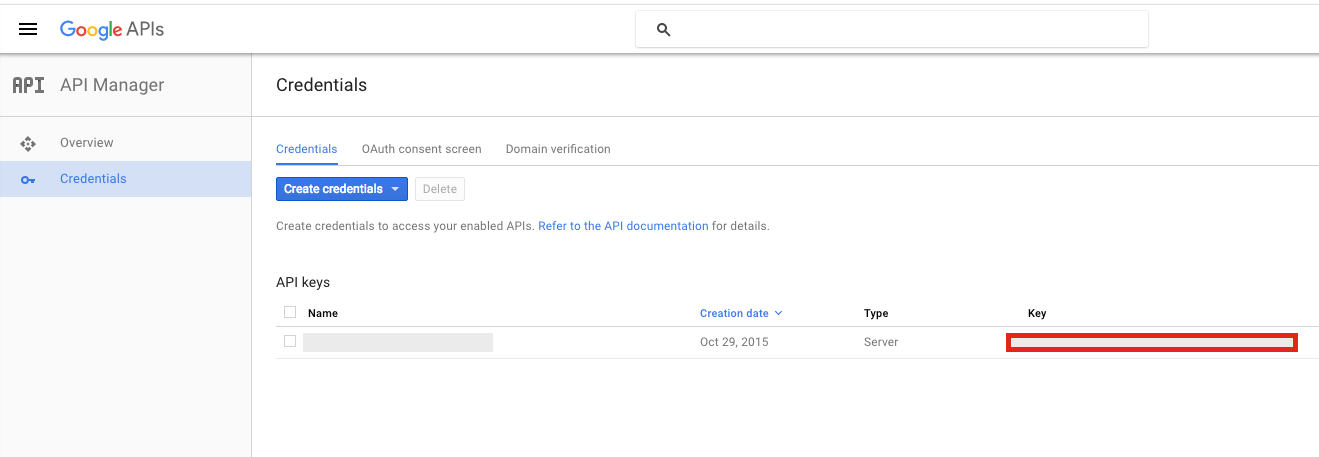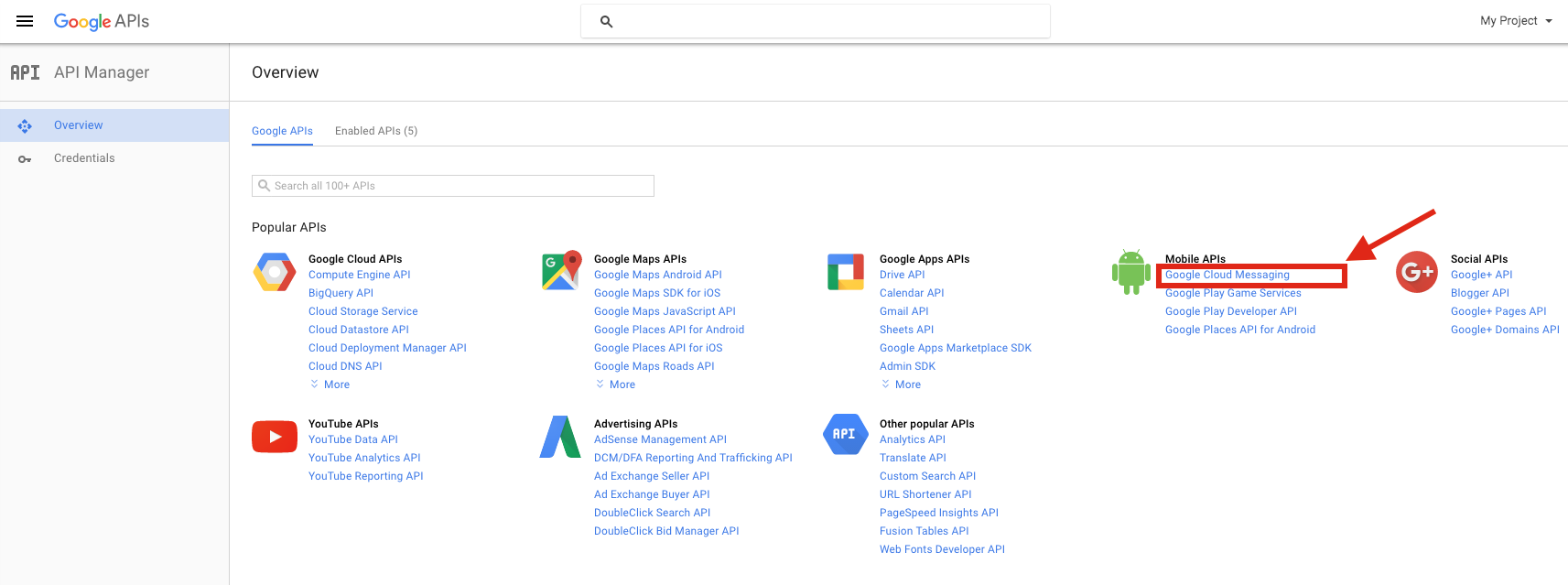In
In  By
By
 Technologies
Technologies
Push notifications is used to integrate real-time messaging to your apps. It keeps you stay in touch with users and makes it easy for your users to communicate. Below are the necessary steps required to add this feature to your application.
You need Sender ID and API Key for Google Cloud Messaging (GCM).
You need to get google-services.json file contains the GCM configurations for your App to send GCM messages to Android Devices
The following instructions covers the creation Configuration file
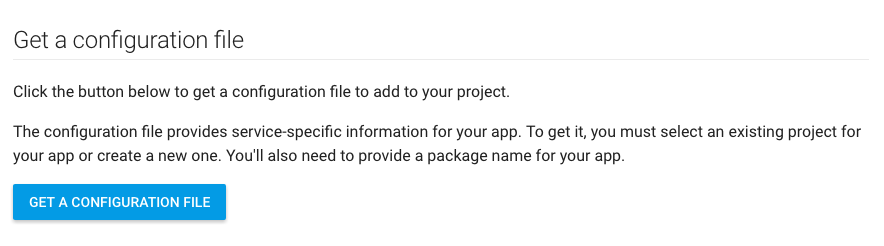
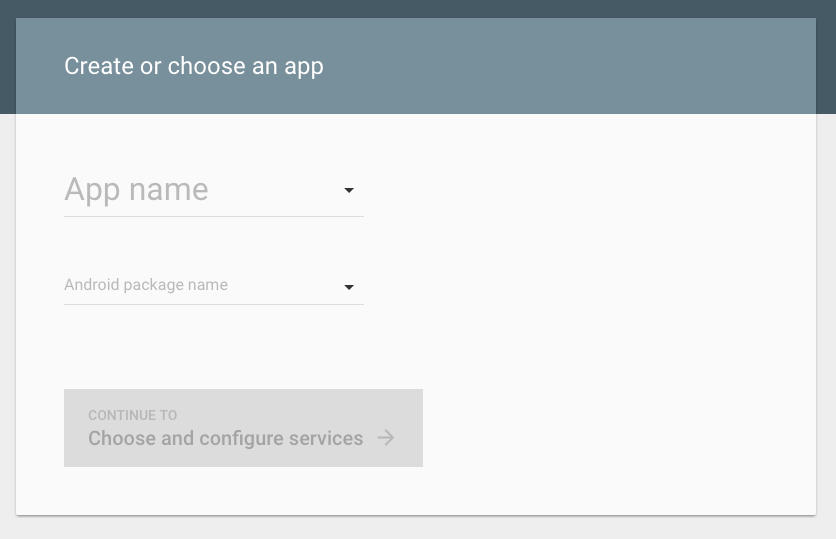
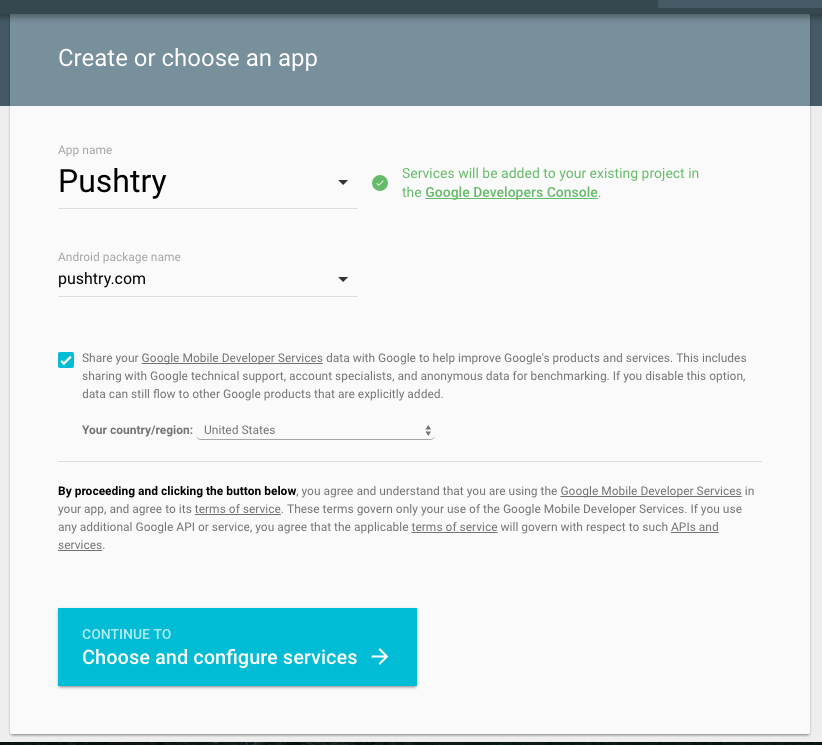
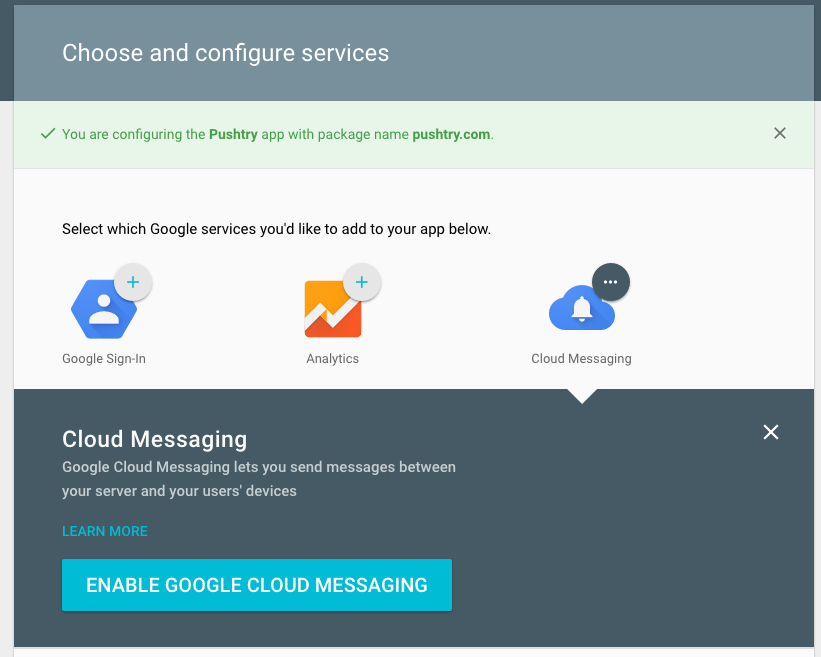
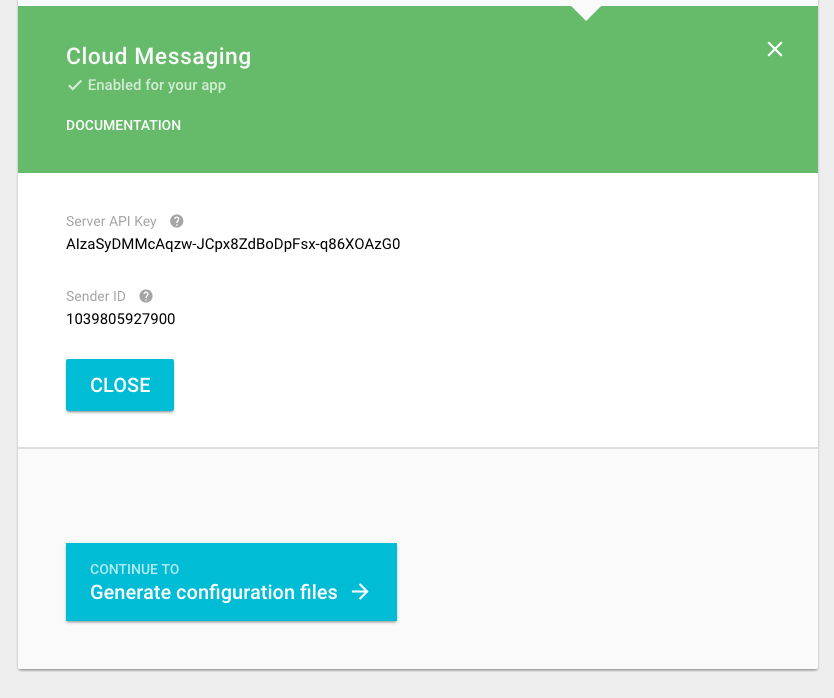
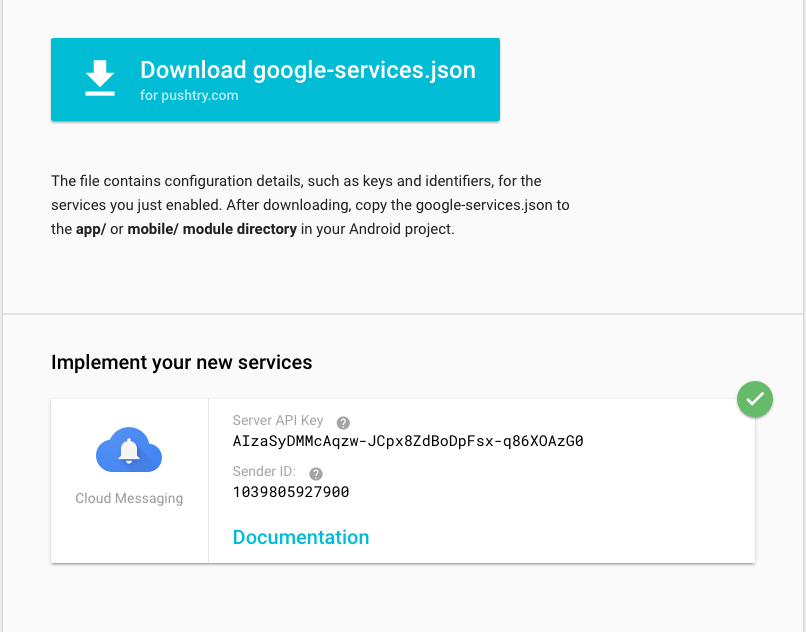
Push notifications is used to integrate real-time messaging to your apps. It keeps you stay in touch with users and makes it easy for your users to communicate. Below are the necessary steps required to add this feature to your application.
You need Sender ID and API Key for Google Cloud Messaging (GCM).
You need GCM Sender ID to send GCM to Android Devices
The following instructions cover about the creation of a new Sender ID. If you have one goto Step 1.2
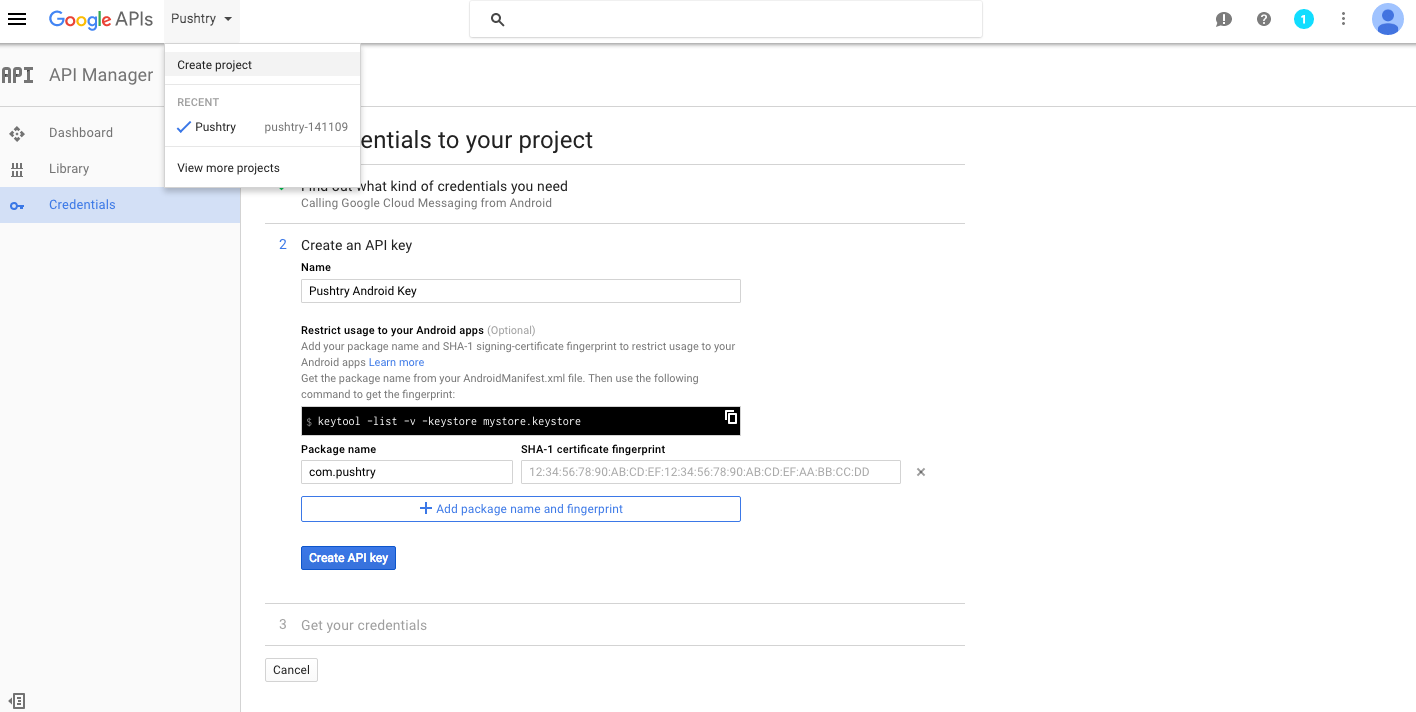
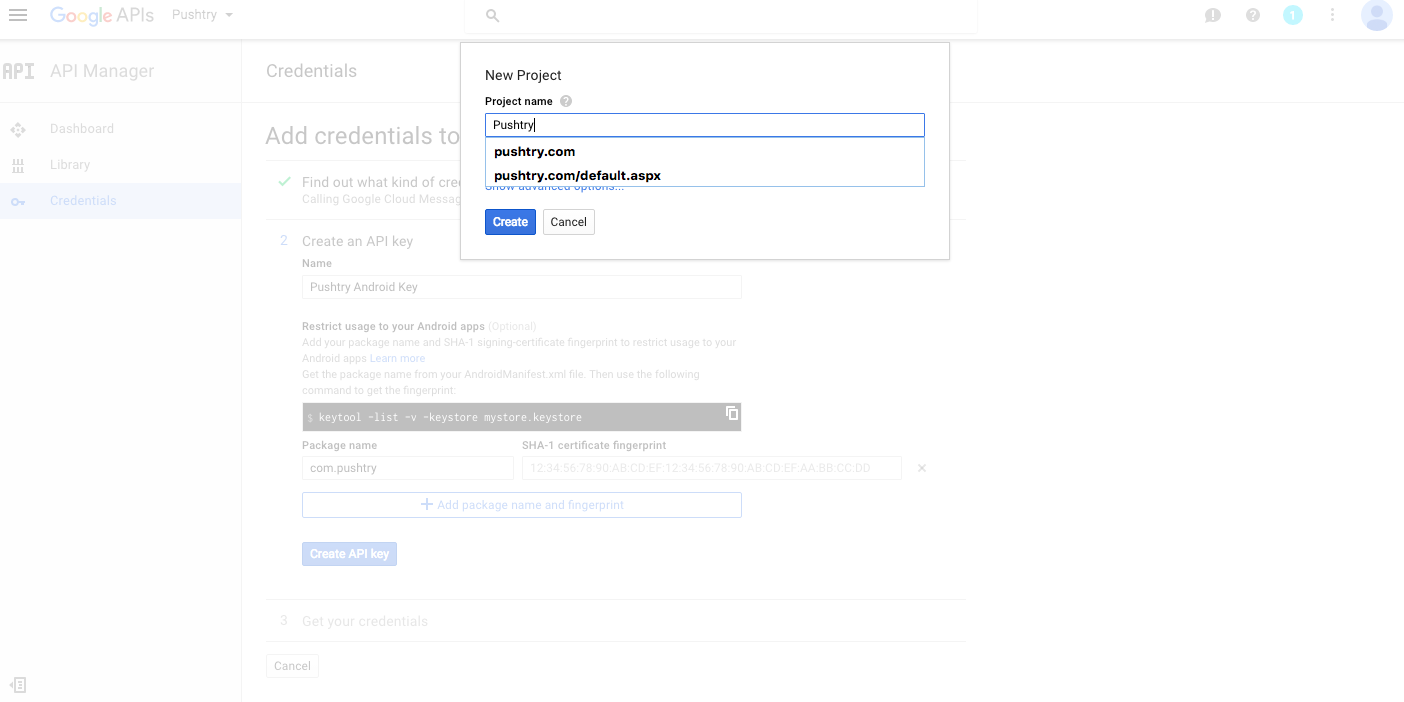
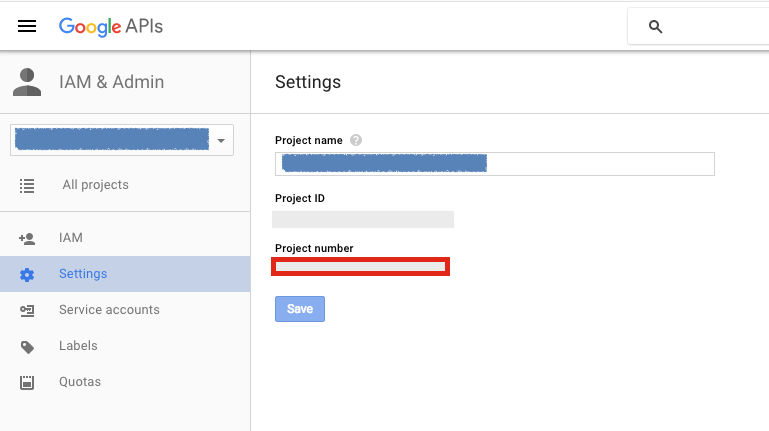
You’ve created a new GCM Sender ID, follow below steps to configure the API Key for GCM.